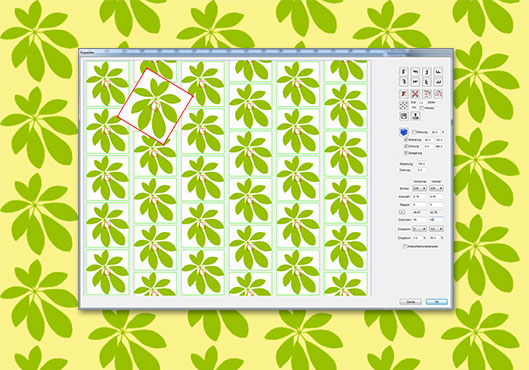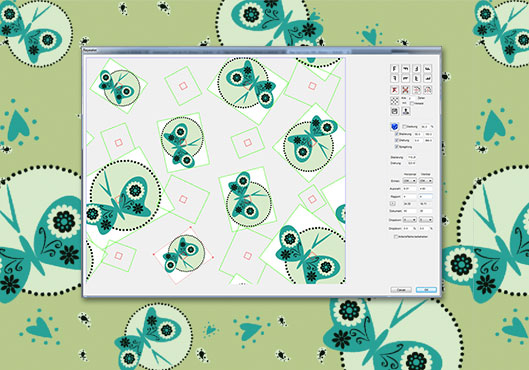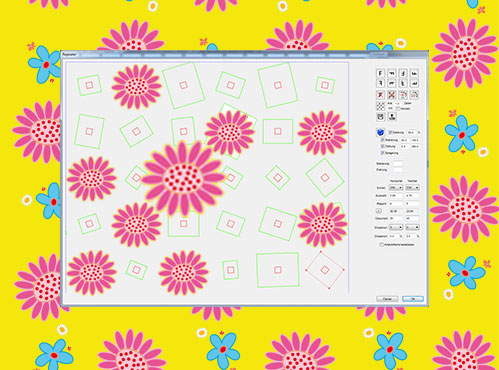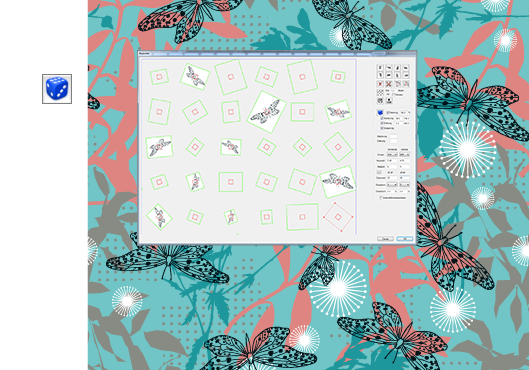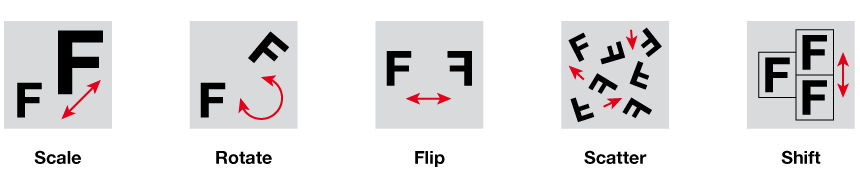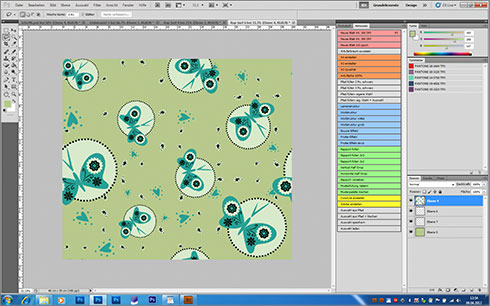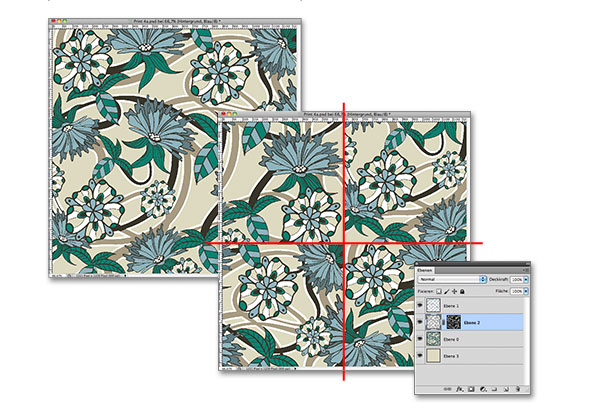Repeater: The PlugIn to create repeats.
Repeater allows you to create repeats, all overs using standard drops or defining them as you wish,
scaling rotating and mirroring each individual pattern in the repeat.
A Random function is there to help you the days your creativity is a bit lazy.
The result will be drawn as a new layer in the photoshop file.
The repeated element will also be copied unmodified in a new layer.
MacOSX and Windows